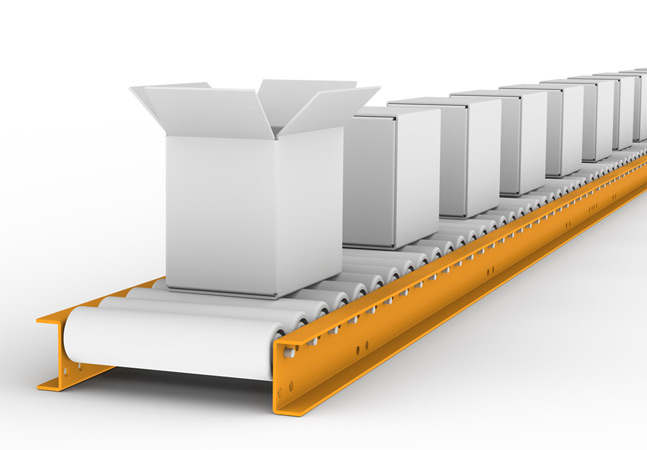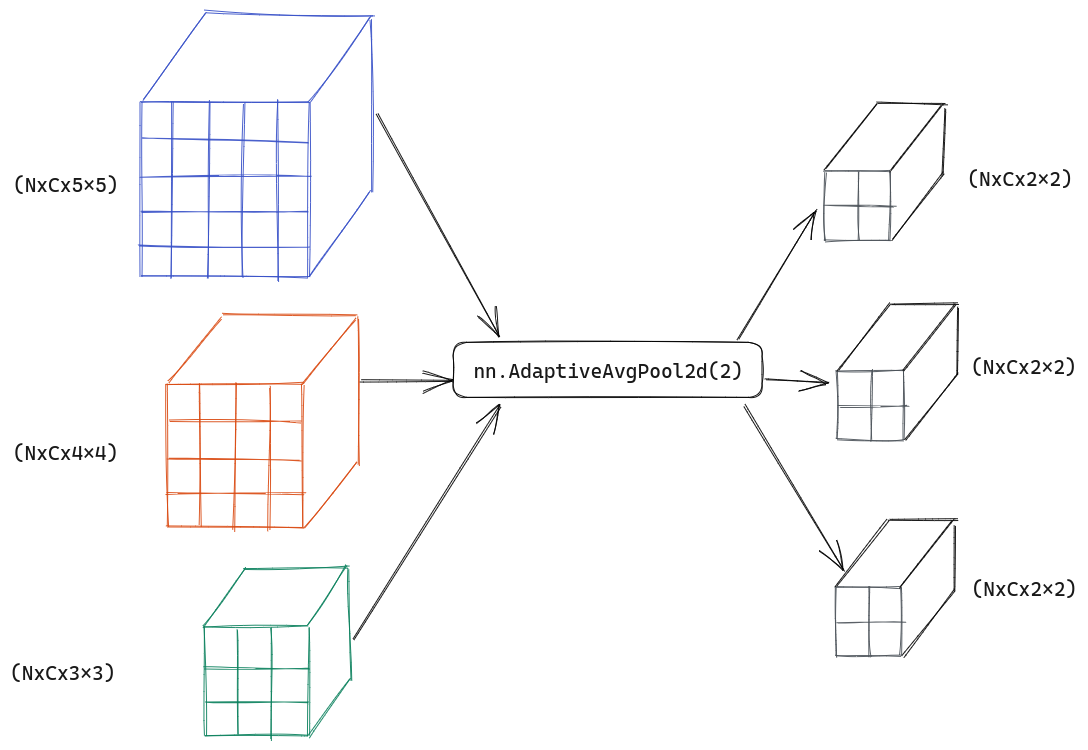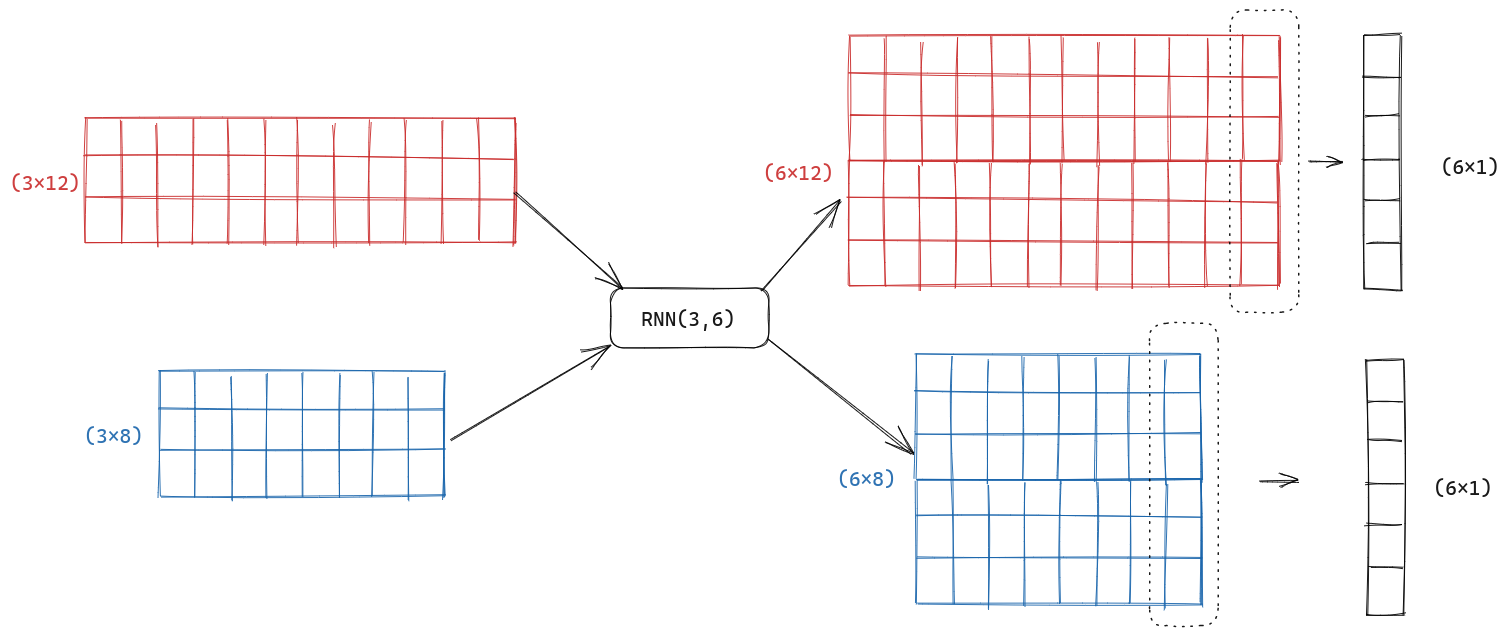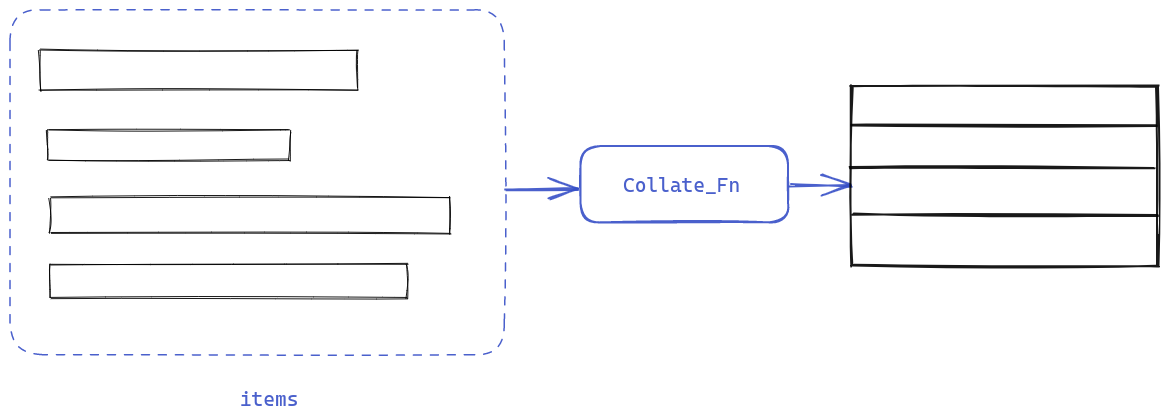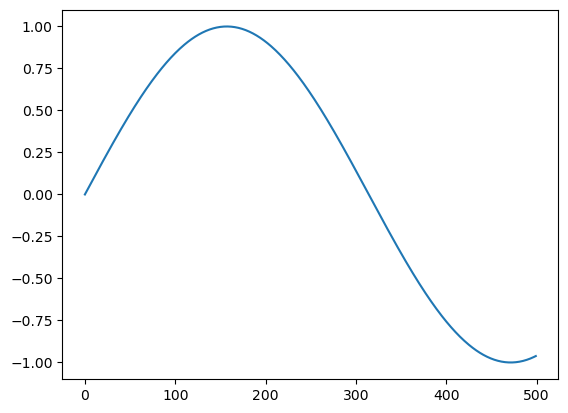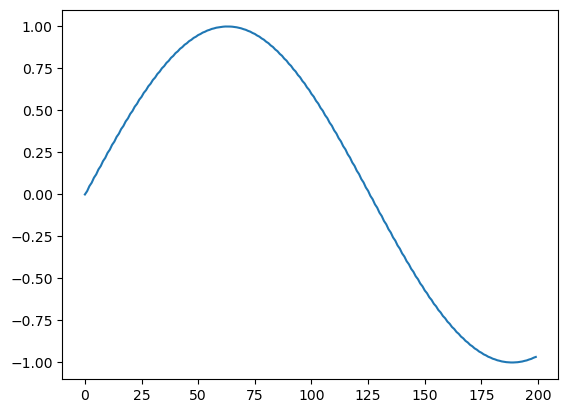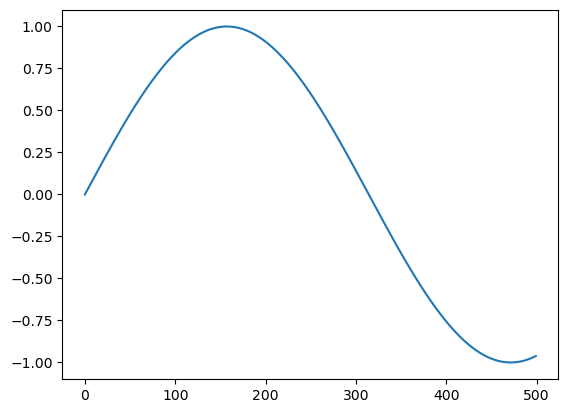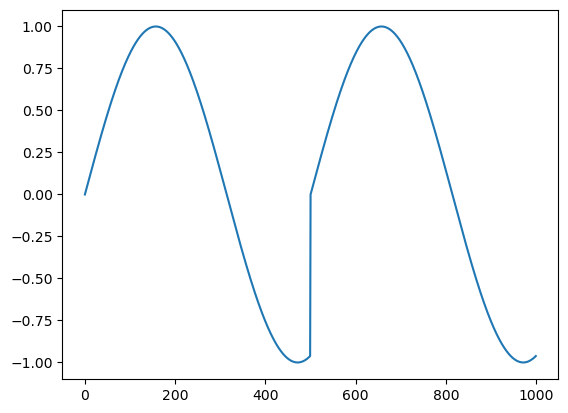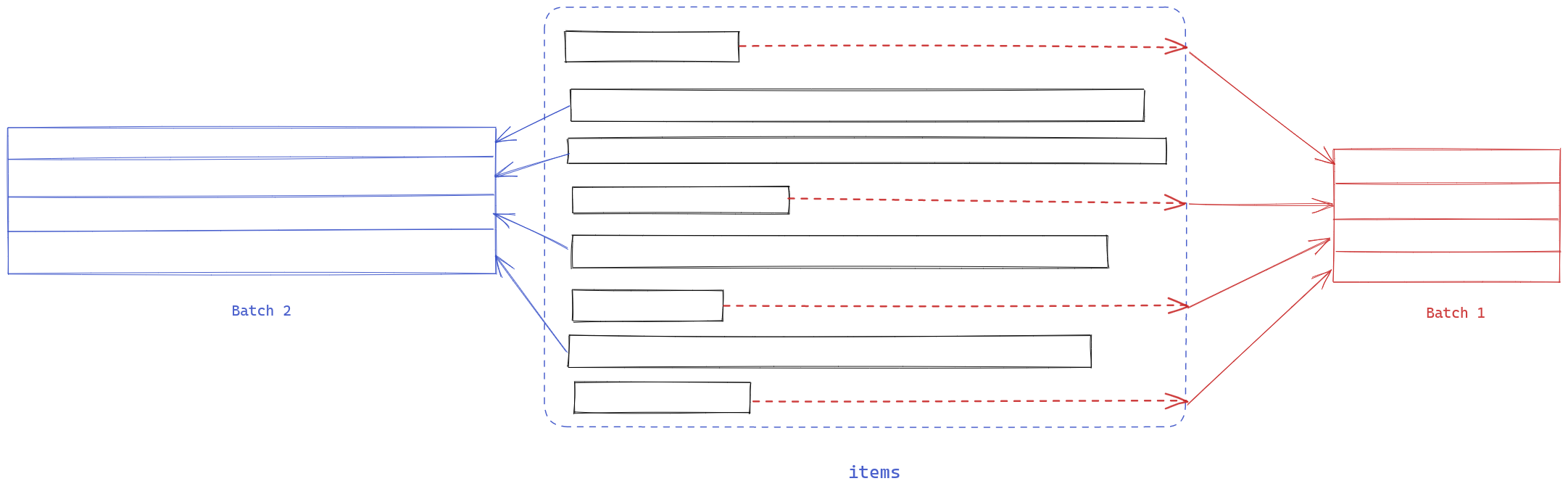from fastai.vision.all import *
from torch.utils.data import Dataset, DataLoader
import numpy as np
import matplotlib.pyplot as plt/home/hoa/miniconda3/envs/blog/lib/python3.8/site-packages/torchvision/io/image.py:13: UserWarning: Failed to load image Python extension: libc10_cuda.so: cannot open shared object file: No such file or directory
warn(f"Failed to load image Python extension: {e}")